FAQ
Below you will find answers to the most common questions you may have related to the leave request. Also, please feel free to check out the Step-by-Step guide. If you still can't find the answer you are looking for, just Contact us!
I cannot apply the Annual leave request
Please make sure that you have passed the probation period.
Is it possible to cancel my leave request?
Yes, you can cancel your leave request under two conditions:
- If you have just submitted your request and it has not been approved.
- If it's approved but your leave period has not yet passed the current date. Both you and your leave approver can cancel the request.
Who is my leave approver?
-
Go to YCP Professional page
-
Find your name in the Professional Name field and click Search
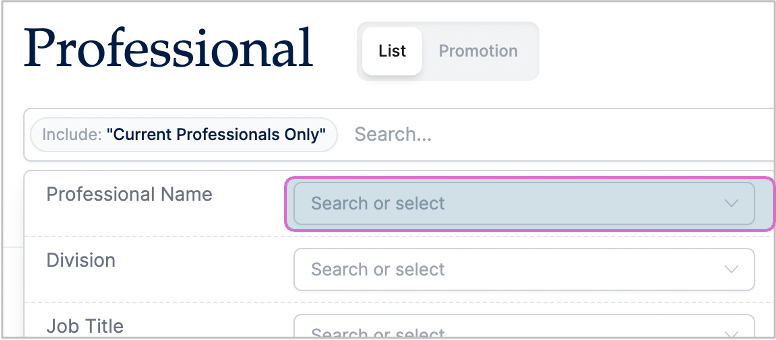
-
Scroll right in the table until you see your Approver
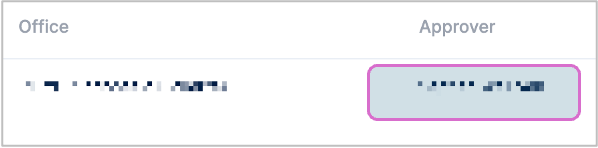
How can I change my leave approver?
Please contact the HR team to assist you with the change.