Modify leave approver
In some cases, your default leave approver (usually your manager) might be incorrect due to organizational changes, new reporting lines, or temporary delegation. The Modify Leave Approver feature allows either the employee or an authorized admin to update the approver for a pending or future leave request so that approvals are routed correctly.
Prerequisites
- You must be logged into the HUB system.
- Only Admins or HR have permission to change approvers directly
How often we do this?
Rarely — typically when an employee’s reporting line changes, during a manager’s extended leave, or when there’s an organizational restructure.
Step-by-Step Guide
Follow these steps to change the leave approver:
-
Go to YCP Professional page
-
Search for the professional for whom you want to change the leave approver.
-
Click on the Approver's name to initiate the change and click Update.
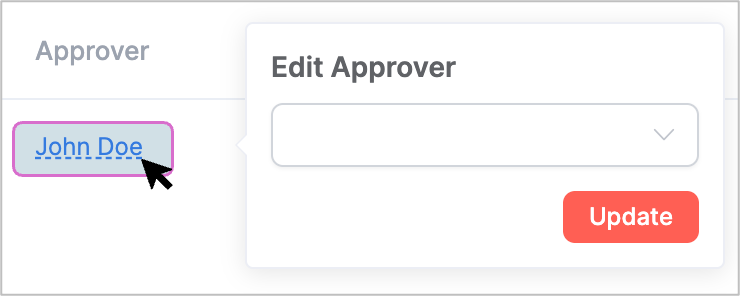
Next step
Once the approver has been modified, the leave request will be rerouted to the new approver for review. The original approver will no longer see the request. The new approver will be notified and can proceed with approval or rejection. You’ll receive updates on the request status through standard notifications.