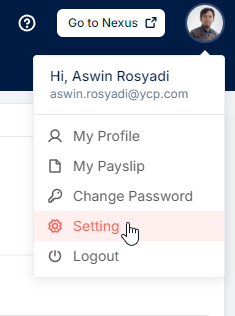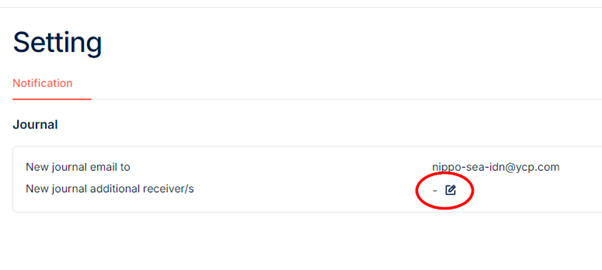📦 Release – 2025.28
10 Sep 2025
Highlights
- Review proposal
– Released the Review Proposal function as part of the performance review process. - HUB support ticket
– Ticket details now display the “Created on Behalf Of” information.
Bug Fixes
- Fixed issue where date selection was not working in Microsoft Edge.
- Resolved problem with reimbursement bulk upload.
- Enabled receipt input after reimbursement OCR upload.
Need Help?
If you have questions or feedback:
🌐 Help Center: [https://hub.ycp.com/supports]