View balance
Sometimes, you may want to check how many days of your annual or other leaves are remaining so that you can plan your leave in advance. This tutorial provides a step-by-step guide on how you can check your leave entitlement.
Prerequisites
- You need an active HUB login and your leave balances must be properly configured by HR.
How often we do this?
When you want to check your leave entitlement
Step-by-Step Guide
Follow these steps to check your leave entitlement:
-
Go to Work Management > Leave
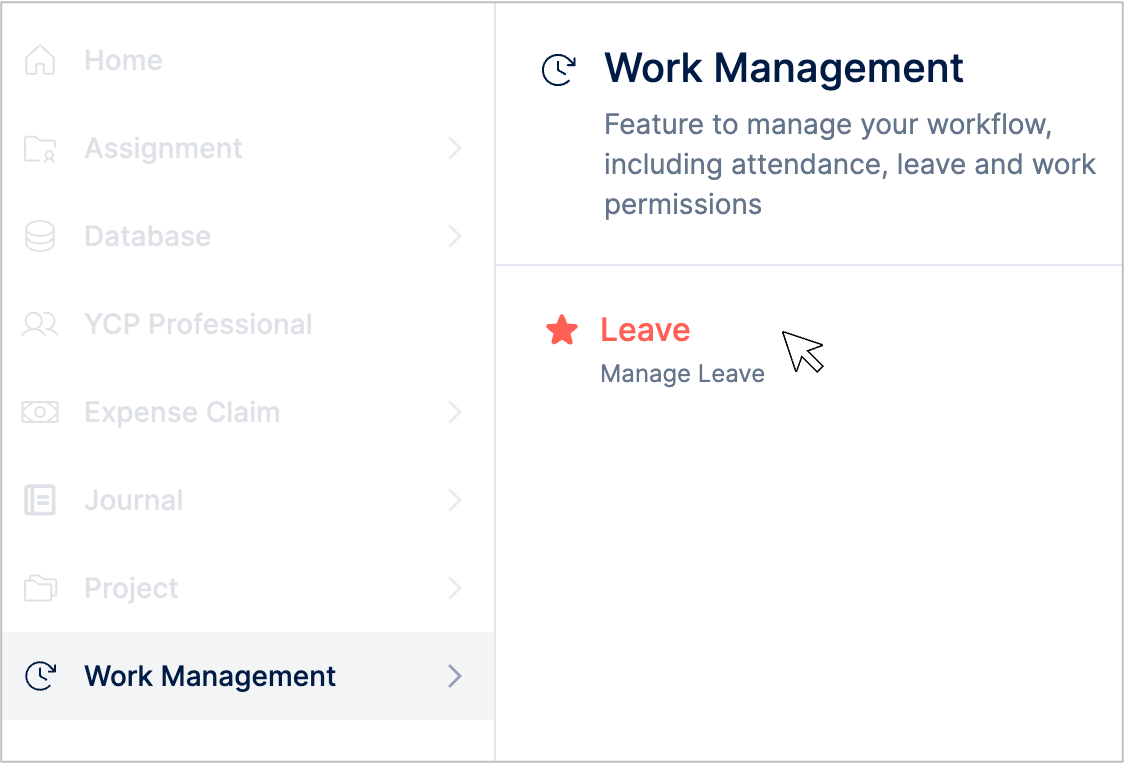
-
Navigate to the My Entitlement tab
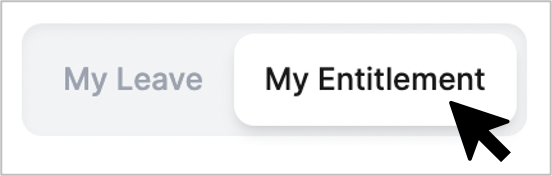
-
On this page, you can see how many days of your annual or other leaves are remaining and how many days you are entitled to in a year.
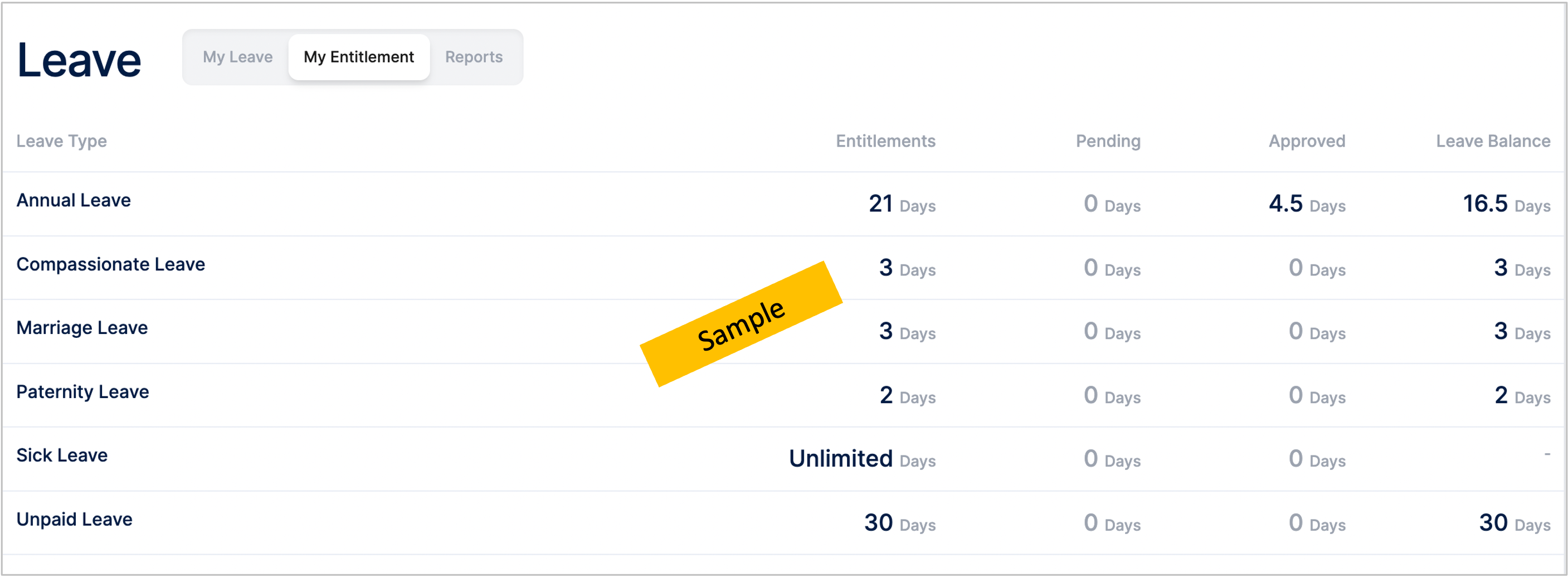
Next step
If you plan to submit a leave request, you can take this tutorial on how to create one.