Submit a request
This document provides a step-by-step guide on how to create a leave request.
Prerequisites
- All YCP professionals who have passed the probation period are eligible to apply for an annual leave request.
How often we do this?
When you want to take annual, sick, and other leaves
Step-by-Step Guide
Follow these steps to create your leave request:
-
Go to Work Management > Leave
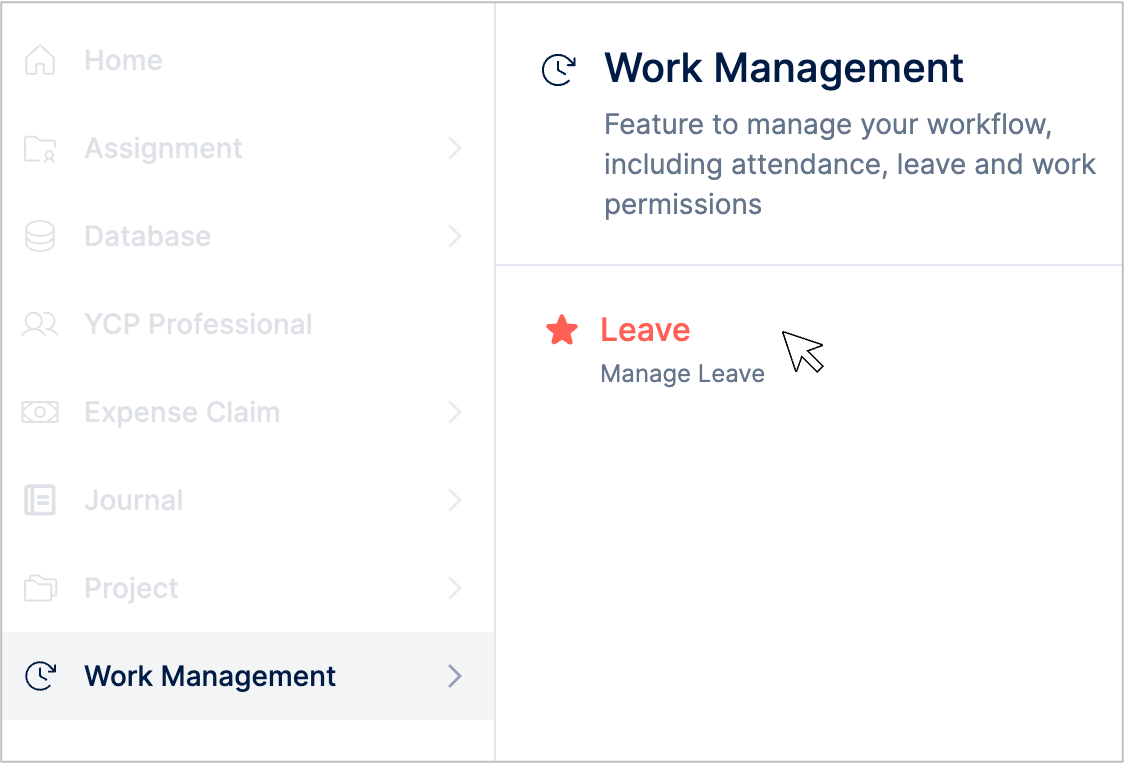
-
In My Leave tab, Click the Request Leave button
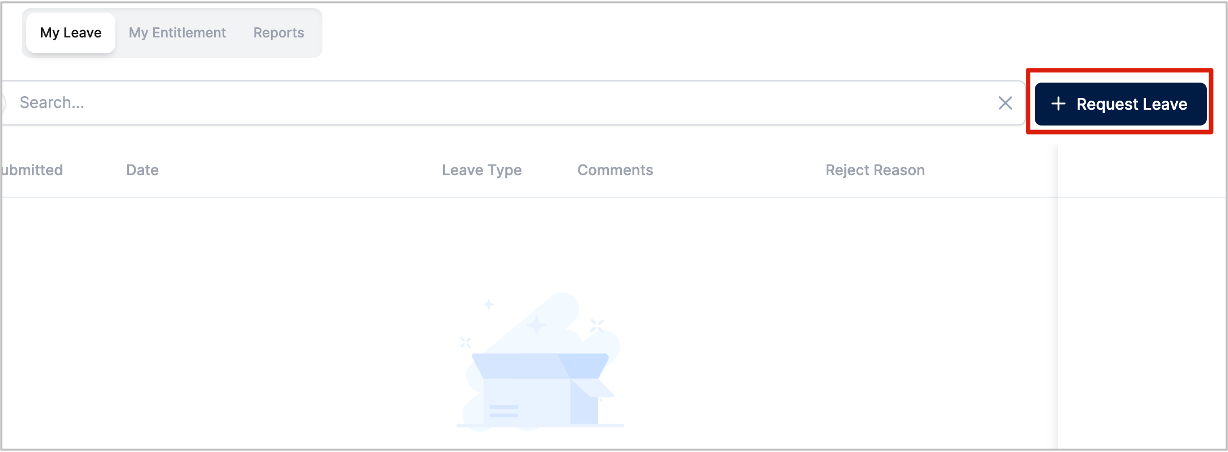
-
In the Request Leave form, fill the necessary information below
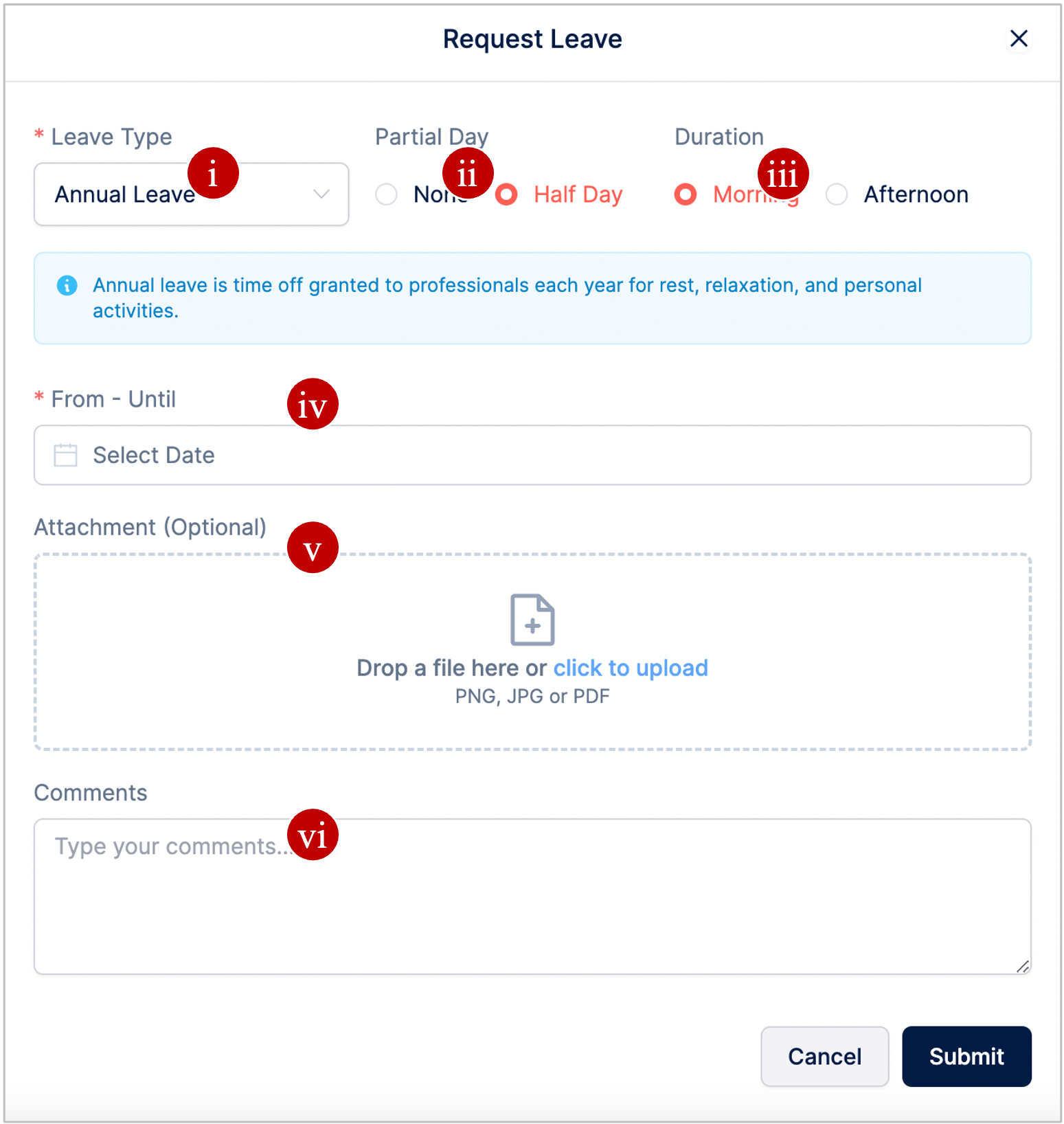
- Select your leave type, for example annual leave
- Choose whether you want to take full day or half day leave
- If you choose half-day leave, select the duration: morning or afternoon leave.
- Choose your leave period
- If you have any attachment you want to attach, such as approval from your supervisor or something else, you can attach it in the Attachment field
- Add your comments, for example "I want to take vacation"
-
Click the Submit button to submit your request
Next step
After submitting your leave application, your leave approver will receive an email notification to approve it. Once approved, you will also be notified.