Modify leave approver
Sometimes, we need to change the leave approver due to various reasons. This tutorial provides a step-by-step guide on how you can change the leave approver.
Prerequisites
- HR permission
How often we do this?
When you want to change the leave approver due to various reasons
Step-by-Step Guide
Follow these steps to change the leave approver:
-
Go to YCP Professional page
-
Search for the professional for whom you want to change the leave approver.
-
Click on the Approver's name to initiate the change and click Update.
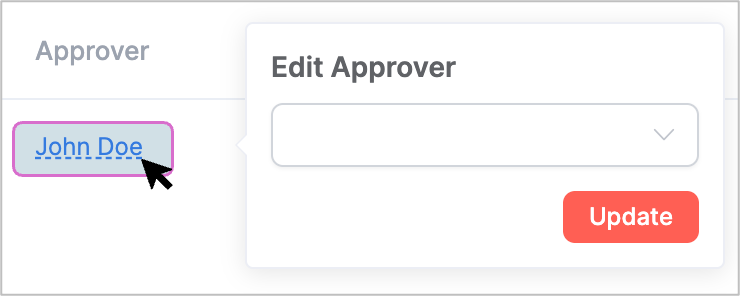
Next step
You are all set. The leave approver has been changed!